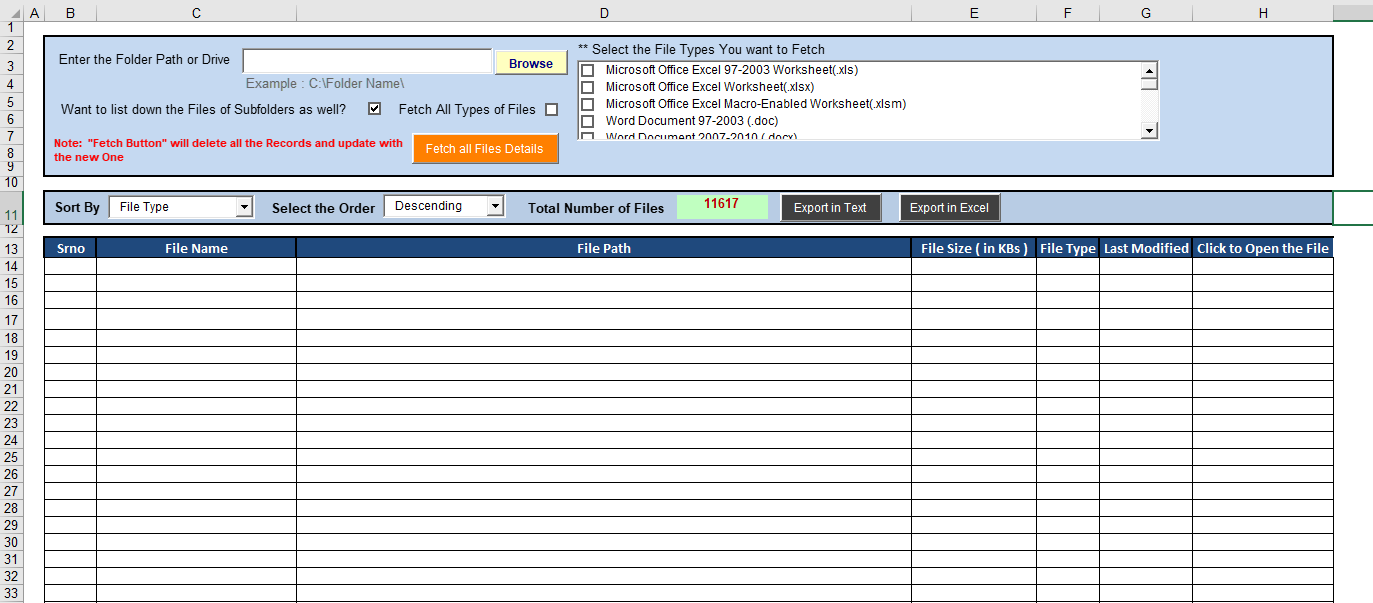Key Features:
✅ Quick Folder Scanning – Instantly scan and list all files within a selected folder and its subfolders.
✅ Comprehensive File Details – Get the following details for each file:
- File Name
- File Path
- File Size (in KBs)
- File Type (e.g., PDF, DOCX, XLSX, etc.)
- Last Modified Date
- Clickable Hyperlink – Open the file directly from the report.
✅ File Type Filter – Option to filter and extract specific file types (e.g., only PDFs, only Excel files, etc.).
✅ Export Options – Save the scanned file details in: - Excel (.xlsx) format
- Text (.txt) format
✅ User-Friendly Interface – Simple and intuitive layout for easy navigation and usage.
✅ Time-Saving Automation – Eliminate manual file tracking and organization.
✅ No Need for External Software – Runs directly in Microsoft Excel without additional installations.
Who Can Benefit from This Tool?
? Business Professionals – Organize work files and reports efficiently.
? Students & Researchers – Manage research documents and reference materials.
? IT & Admin Teams – Keep track of system files and document repositories.
? Content Creators & Designers – Organize images, videos, and project files.
? General Users – Anyone who wants to maintain a structured file database with ease.
How It Works:
1️⃣ Open the MS-Excel File Manager.
2️⃣ Select the folder you want to scan.
3️⃣ Choose whether to include subfolders.
4️⃣ (Optional) Apply a file type filter (e.g., only scan for PDFs, Excel files, etc.).
5️⃣ Click the "Scan & Extract" button to generate the report.
6️⃣ View the file list with details, including clickable hyperlinks.
7️⃣ Export the report in Excel (.xlsx) or Text (.txt) format.
Why Choose MS-Excel File Manager?
✔ Fast & Reliable – Instantly fetch file details without manual effort.
✔ Customizable – Filter file types based on your specific needs.
✔ No Coding Required – Runs seamlessly with a single click.
✔ Affordable & Efficient – A budget-friendly solution for file organization.
Product Details:
? File Format: Excel Macro-Enabled Workbook (.xlsm)
? Delivery: Instant Download after Purchase
? Updates: Free lifetime updates included
? Support: User guide & customer support available
? Get the MS-Excel File Manager today and take control of your file organization effortlessly!