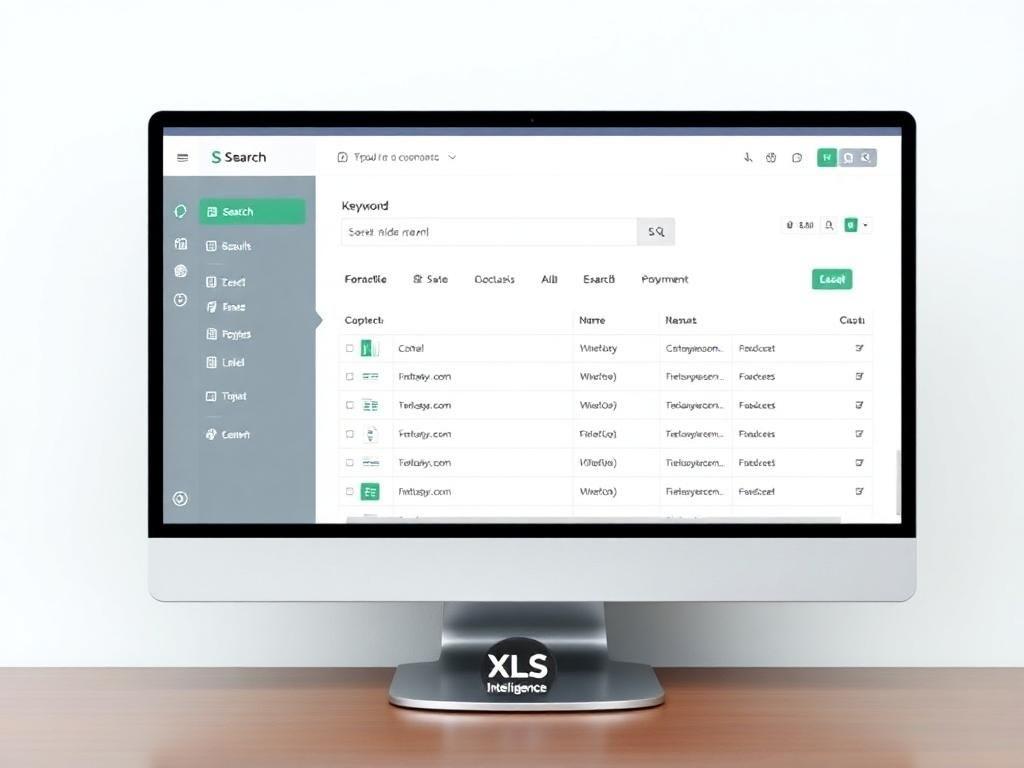? Key Features:
? 1. File Name Search Mode
- Instantly search for Excel files by name across a target folder and all its subfolders.
- Get a neatly organized output with:
- File Name
- Full File Path
- Clickable hyperlink to open the file directly from Excel.
? 2. Cell Content Search Mode
- Search for specific keywords inside cells across all Excel files within a directory.
- Shows:
- File Name
- Matched Keyword
- Cell Address
- Clickable File Link
? Deep Folder Scanning
- Recursively scans folders and all subfolders.
- Works with
.xls, .xlsx, .xlsm formats.
⚡ No Coding Needed
- Fully automated with VBA scripting – just open the file, set the folder path, enter your keyword, and hit Search!
? Perfect For:
- Data Analysts
- Accountants
- Researchers
- Admin & Office Professionals
- Anyone managing large collections of Excel files
? What You Get:
- ✅ One fully functional Excel VBA file (.xlsm)
- ✅ Easy-to-follow User Guide (PDF) ( On Request )
- ✅ Lifetime Access + Free Updates
- ✅ Dedicated Email Support
? Use Case Examples:
- Locate a misplaced Excel file buried in folders.
- Find every spreadsheet containing a client’s name or project code.
- Quickly identify data across hundreds of files for audit or report preparation.
?️ System Requirements:
- Microsoft Excel 2016 or later (Windows)
- Macros Enabled (.xlsm)
- Windows OS recommended
? Save hours of manual work—install the XLS Intelligence Excel Search Engine and put your Excel search process on autopilot!